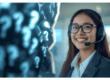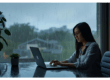1. Implement Strong Password Policies and Multi-Factor Authentication
Example:
Require your virtual team to use complex passwords with a combination of letters, numbers, and special characters. Enable multi-factor authentication on all critical accounts, such as email, cloud storage, and project management tools.
Why it Matters:
Password security is often the first line of defense against cyber threats. MFA adds an additional layer of protection, making it much harder for unauthorized users to access your systems, even if they have the password.
2. Use Secure Communication Tools for Virtual Collaboration
Using secure communication tools is essential when collaborating with a virtual team. Whether you’re sharing sensitive documents or discussing confidential projects, it’s vital to use platforms that offer end-to-end encryption to protect your communication from interception. Consider choosing tools that have additional security features such as screen sharing restrictions or private chat rooms to further enhance confidentiality. Using secure, trusted platforms ensures your information remains confidential, even in virtual meetings.
Example:
Instead of using regular email, use encrypted messaging platforms like Signal or Slack with end-to-end encryption. For video calls, ensure that the platform you use (such as Zoom or Microsoft Teams) offers encryption options.
Why it Matters:
3. Educate Your Virtual Team on Cybersecurity Best Practices
One of the most important aspects of data security is educating your virtual team about potential threats and the best practices to avoid them. Cybersecurity is a shared responsibility, and when everyone on the team understands the risks and how to mitigate them, your business becomes more secure. You can also introduce regular cybersecurity drills and simulated phishing attacks to help your team recognize and respond to real-world threats. Regularly updating your cybersecurity training content keeps your team informed on the latest threats.
Example:
Provide your team with regular training on identifying phishing emails, the dangers of malware, and how to use secure file-sharing methods. This could include quarterly cybersecurity webinars or access to online courses.
Why it Matters:
4. Utilize Virtual Private Networks (VPNs) for Secure Connections
Example:
Require all team members to use a company-approved VPN whenever they are working remotely or accessing sensitive information. This will encrypt their internet connection and help secure their data, even on public Wi-Fi networks.
Why it Matters:
5. Regularly Back Up Data and Secure Cloud Storage
Example:
Set up automated backups for all critical business data to secure cloud storage services like Google Drive, Dropbox, or a company-specific cloud server with encrypted data storage.
Why it Matters:
In the event of a cyberattack or system failure, having access to secure backups ensures that you can quickly recover your data. This minimizes downtime and ensures continuity in your business operations.
6. Monitor and Restrict Access to Sensitive Data
Not all employees need access to all company data. By restricting access based on roles and responsibilities, you can ensure that only authorized personnel have access to sensitive or confidential information. Implementing role-based access control (RBAC) ensures that employees only have access to the data they need to perform their duties. Regularly reviewing access levels helps to prevent unnecessary exposure of sensitive information.Example:
Use role-based access controls (RBAC) in your cloud storage and project management tools to limit access to certain files or systems. Monitor login activity and access logs regularly to identify unusual behavior.
Why it Matters:
7. Perform Regular Security Audits and Updates
Data security is an ongoing process, not a one-time task. Regular security audits help identify vulnerabilities and ensure that your security practices are up to date. Investing in vulnerability scanning tools or working with a cybersecurity consultant can help detect potential weaknesses that might go unnoticed. Additionally, be proactive in applying patches and updates as soon as they’re available, as they often fix security loopholes.Example:
Schedule quarterly security audits and ensure that all devices and software used by your virtual team are updated with the latest security patches. This includes operating systems, applications, and cloud storage platforms.
Why it Matters:
Data security is paramount when working with virtual teams. By implementing strong security protocols, using secure communication tools, and educating your team on cybersecurity best practices, you can significantly reduce the risks associated with remote work. Furthermore, proactive measures like monitoring, regular audits, and secure backups can provide peace of mind that your data remains protected. Protecting your business’s sensitive data is an ongoing effort, but it’s well worth the investment to ensure your business runs smoothly and securely.